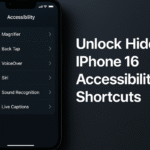In today’s fast-paced digital world, uninterrupted rest is more important than ever. If you’re struggling to unwind before bed or waking up feeling groggy, Apple’s Bedtime Mode on the iPhone 16 might be exactly what you need. It’s designed to help you develop healthier sleep habits by reducing late-night distractions and providing a calming wind-down routine.
In this guide, we’ll walk you through everything you need to know about Bedtime Mode—from what it does to how to set it up—and explain why it could be your secret to better rest.
What is Bedtime Mode?
Bedtime Mode is an enhancement of the Do Not Disturb feature. When enabled, it silences notifications, dims the lock screen, and displays a simplified interface that helps signal your body that it’s time to wind down.
It’s more than just muting notifications Bedtime Mode is about creating a consistent and intentional nighttime routine, promoting better sleep hygiene and mental clarity.

How to Set Up Bedtime Mode on iPhone 16
Setting up Bedtime Mode is easy. Here’s how:
-
Open the Clock app
-
Tap on the Bedtime tab at the bottom of the screen
-
Set your desired bedtime and wake-up time by dragging the sliders
-
Choose the days of the week you want it to be active
-
Customize the wake-up sound and volume
-
Tap Options to adjust additional settings like Do Not Disturb During Bedtime
Once configured, Bedtime Mode activates automatically at your set time every night, creating a relaxing environment and helping you maintain a consistent schedule.
Benefits of Using Bedtime Mode
Bedtime Mode can have noticeable effects on both your sleep and your daytime performance:
-
Improved Sleep Quality: Reduces screen brightness and distractions, helping you fall asleep faster and stay asleep longer.
-
Gentle Wake-up Routine: Waking up to a soft alarm and a clean lock screen helps reduce morning stress.
-
Reduced Eye Strain: Dimmed screens at night minimize blue light exposure, which has been shown to interfere with melatonin production and disrupt sleep.
-
Better Focus and Productivity: A well-rested mind is sharper and more focused throughout the day.
Pro Tips for Better Use
-
Keep your iPhone face-down to reduce exposure to light
-
Set your alarm tone to a calming sound like “Early Riser” or “Silk”
-
Pair Bedtime Mode with Offline Siri for voice commands at night
-
Ensure Do Not Disturb and Sleep Focus are also enabled for uninterrupted rest
-
Sync your wake-up schedule with Google Calendar for seamless daily planning
Related Enhancements for Nighttime Use
What This Means for You
Integrating Bedtime Mode into your nightly routine is a simple but powerful step toward improving your health, productivity, and digital wellness. By creating a structured environment that promotes relaxation, you’ll be better equipped to enjoy restful nights and energized mornings.
Whether you’re a busy professional, a student, or someone looking to optimize daily focus, Bedtime Mode supports better living through smarter tech.
Conclusion: Sleep Smarter with iPhone 16
Sleep is no longer a luxury it’s a necessity. With Bedtime Mode on the iPhone 16, Apple puts the power to improve your nightly routine directly in your hands. By leveraging this feature, you can reduce distractions, get better rest, and start every morning with clarity and calm.