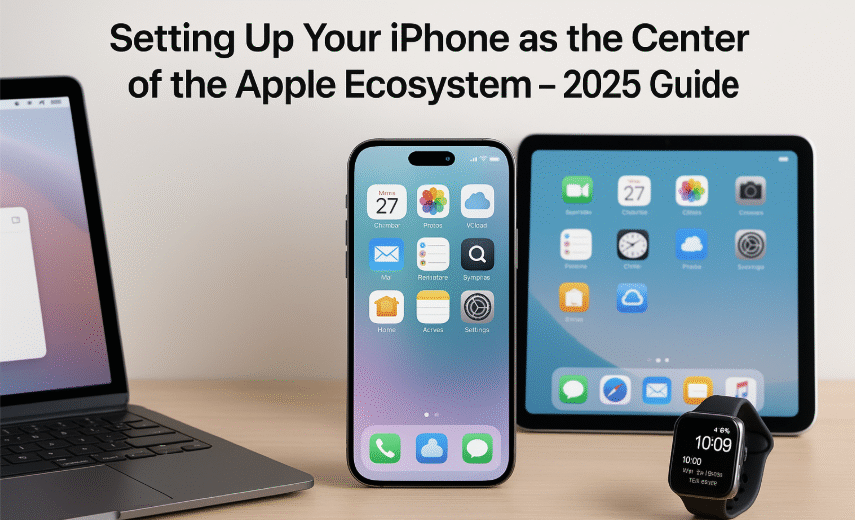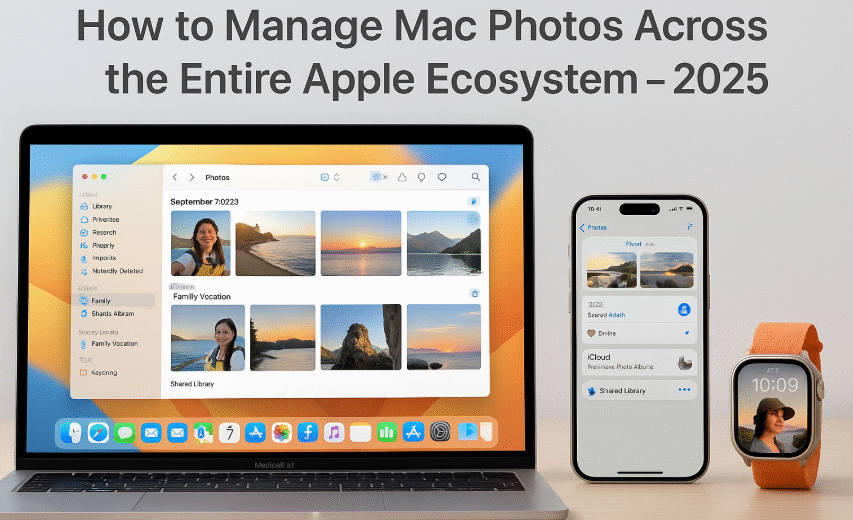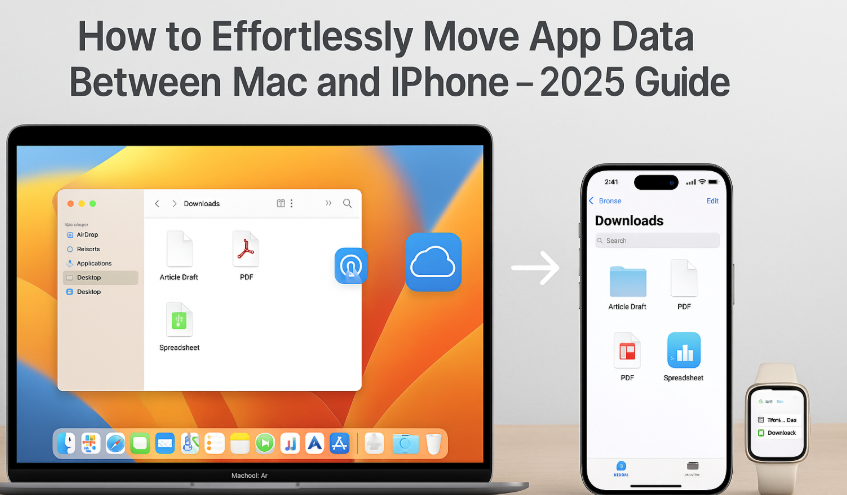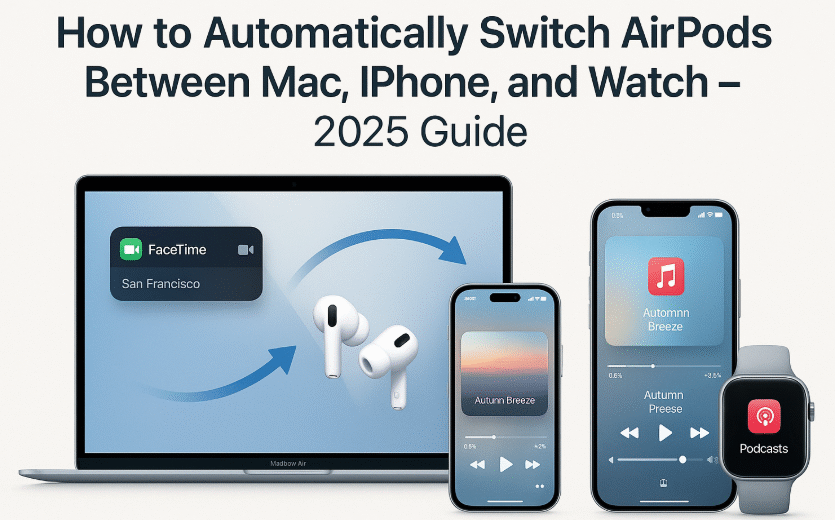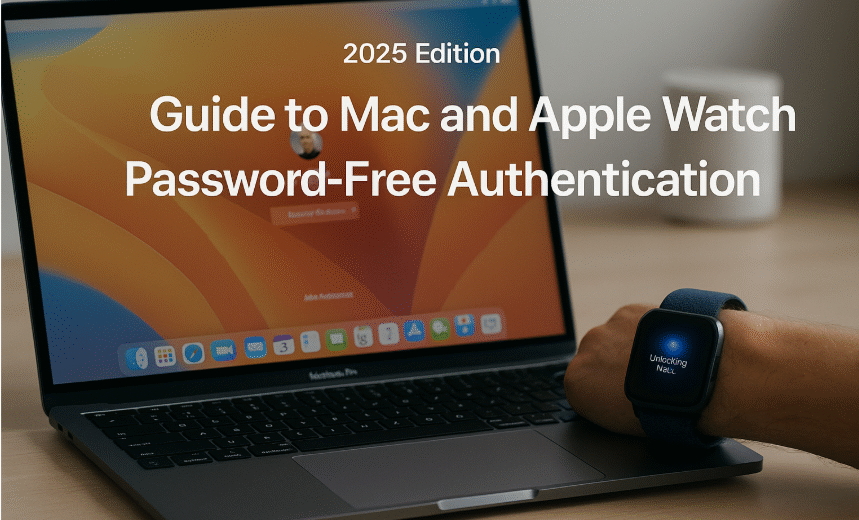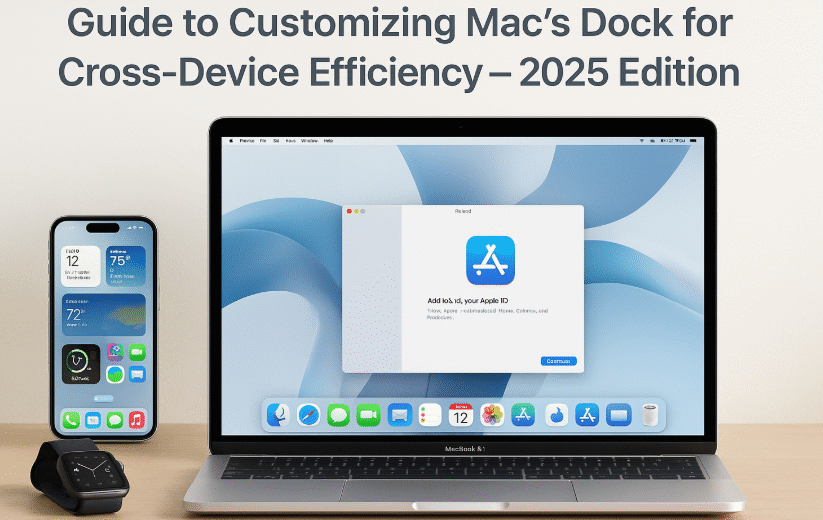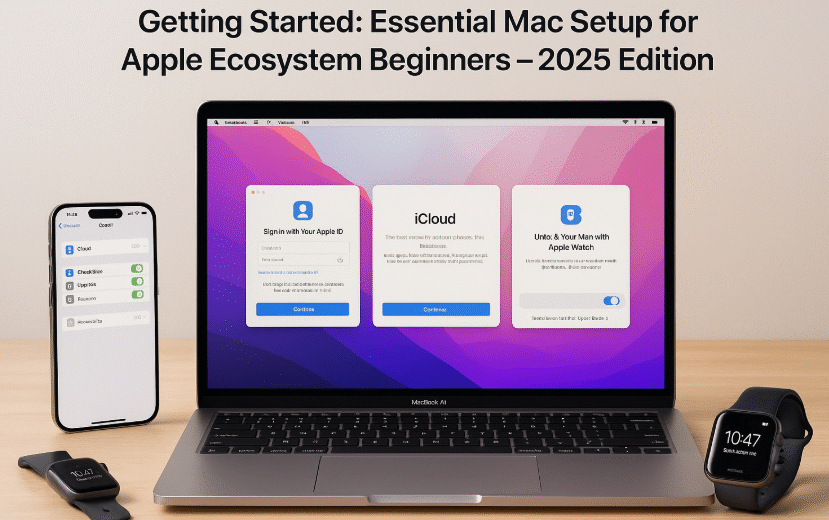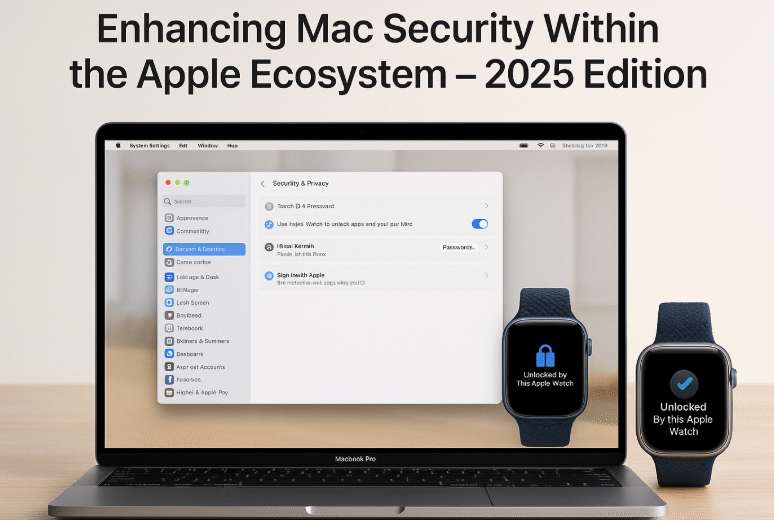How to Sync Apple Watch Podcasts and Audiobooks Across Devices
In today’s digital world, convenience is key. With the seamless integration of Apple devices, managing and syncing your podcasts and audiobooks across your iPhone, Apple Watch, and iPad has never been easier. Whether you’re on the go or relaxing at home, having your podcasts and audiobooks synchronized across your devices ensures you never miss an […]