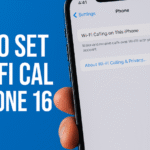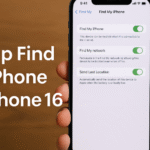Whether you’re upgrading to the latest iPhone 16 or using your existing device, one of the first features you should enable is Find My iPhone. In an age where phones carry our personal data, payment credentials, and essential documents, the ability to track, locate, or remotely secure your device is crucial.
This guide will walk you through everything you need to know about setting up Find My iPhone on iPhone 16, why it’s important, and how to take full advantage of its security features.

Why You Need Find My iPhone
Your iPhone is more than just a phone it’s a digital vault for your identity. Losing it or having it stolen can be distressing, both emotionally and financially.
Find My iPhone empowers you to:
-
Locate your iPhone on a map if lost or stolen
-
Play a sound to locate it nearby
-
Remotely lock or erase your device to protect personal data
-
Track other Apple devices linked to your iCloud account
These actions provide immediate protection and peace of mind in the event of a loss.
How to Set Up Find My iPhone on iPhone 16
Enabling this feature is quick and easy:
-
Open the Settings app.
-
Tap your name at the top (Apple ID section).
-
Tap iCloud.
-
Scroll down and select Find My iPhone.
-
Toggle on Find My iPhone, Find My Network, and Send Last Location.
Once set up, your iPhone can be tracked via iCloud.com or any other Apple device with the Find My app.
Additional Features Within Find My iPhone
Beyond just locating your iPhone, this feature includes enhanced tools for full control:
1. Lost Mode
Locks your phone with a custom message and phone number, preventing unauthorized access while helping honest finders return it.
2. Erase This Device
If recovery isn’t possible, you can remotely erase all content and settings to prevent misuse of your data.
3. Family Sharing
Share your location and access to Find My features with family members. Great for tracking your child’s or partner’s device in emergencies.
4. Offline Finding
Even when your iPhone is powered off or disconnected from Wi-Fi, it can still be located using other nearby Apple devices via Bluetooth signals.
What This Means for You
Enabling Find My iPhone on your iPhone 16 is one of the simplest, most powerful steps you can take to safeguard your digital life. It allows:
-
Quick response to theft or loss
-
Remote control over sensitive data
-
Collaboration with law enforcement using location info
-
Cross-device recovery in Apple’s ecosystem
Don’t wait until it’s too late setup only takes a minute, and the payoff can be enormous.
Enhance iPhone Security and Functionality with These Guides:
Pair Find My iPhone with other essential iPhone 16 tools:
Final Takeaway
Setting up Find My iPhone on your iPhone 16 is not optional it’s essential.
It’s your first line of defense in case of theft or misplacement. Think of it like an insurance policy that costs nothing but could save you thousands in lost data or personal exposure.
Enable it today. You’ll thank yourself tomorrow.