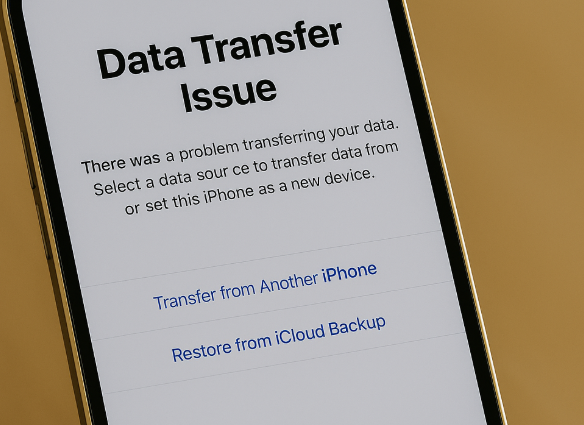Upgrading to a new iPhone should be exciting, but data migration issues can quickly turn it into a headache. Many iPhone 16 users report problems when transferring data from their old devices—including missing photos, untransferred apps, and incomplete message history.
This troubleshooting guide addresses the most common iPhone 16 data migration issues and walks you through systematic solutions to ensure a seamless transfer.
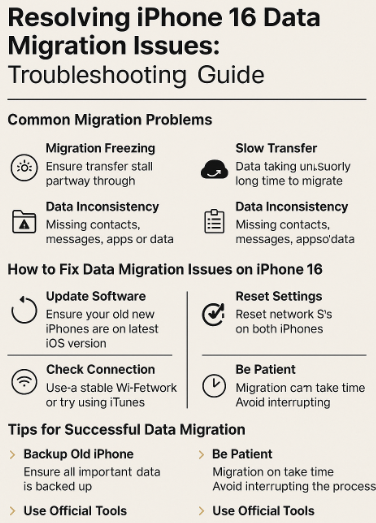
Common Data Migration Issues with iPhone 16
Whether you’re using Quick Start, iCloud Restore, or iTunes, migration may fail for several reasons. Common complaints include:
-
Contacts not syncing correctly
-
Photos/videos missing after transfer
-
Incomplete message history
-
Apps not restoring to their previous layout
-
iOS settings not carrying over
-
Unexpected software bugs during or after migration
These issues can stem from outdated iOS versions, broken backups, or poor Wi-Fi connectivity.
Why These Problems Happen
Several underlying causes can disrupt data transfer to a new iPhone 16:
-
Incompatible iOS Versions: If your old device and new iPhone aren’t running the latest iOS, compatibility issues may prevent seamless syncing.
-
Corrupt Backups: Old or interrupted backups stored in iCloud or iTunes can carry over issues to the new phone.
-
Network Interruptions: A weak Wi-Fi connection during data migration can result in missing or incomplete data.
-
iOS Bugs: Occasionally, a software glitch during setup interrupts the restore process or fails to sync certain data categories.
Troubleshooting Steps to Fix iPhone 16 Data Migration Issues
If you’re encountering any of the above issues, follow these systematic solutions:
1. Check Wi-Fi and Network Stability
Ensure both your old and new devices are connected to a strong and stable Wi-Fi connection. Migration stalls frequently occur due to weak or dropped signals.
2. Update Both Devices
Ensure both iPhones are running the latest iOS version before initiating the migration. Older firmware may not support full backup restoration.
3. Restart Devices
A simple reboot can fix temporary glitches. Restart both devices before and after initiating the transfer.
4. Use iCloud for Secure Transfer
If Quick Start fails, use iCloud as an alternative:
-
On your old device: Go to Settings > [your name] > iCloud > iCloud Backup > Back Up Now
-
On your iPhone 16: During setup, choose Restore from iCloud Backup
5. Try iTunes or Finder Method
Use a computer with the latest version of iTunes or Finder:
-
Back up the old device
-
Connect the new iPhone 16
-
Select Restore from Backup
This method is often more reliable for transferring large files like videos.
6. Reset Network Settings
Go to: Settings > General > Transfer or Reset iPhone > Reset > Reset Network Settings
This can resolve Wi-Fi-based syncing or restore issues.
What This Means for You
Data loss during device upgrades can be frustrating, especially when you depend on your iPhone 16 for daily productivity. Fortunately, most migration problems are fixable with basic troubleshooting.
By ensuring proper backup methods, stable connectivity, and updated devices, you can make your upgrade stress-free.
Related iPhone 16 Optimization Guides
🔗 How to Fix iPhone 16 Settings Reset Loop
🔗 Share Wi-Fi Password Easily with iPhone 16
🔗 Unlocking the Power of eSIM on iPhone 16
🔗 iPhone 16 Data Export: Health Tracking Tips
🔗 Best File Manager Apps for iPhone 16 Storage
🔗 Restore iPhone 16 from iCloud Backup
🔗 Top VPN Apps for iPhone 16
Takeaway: Peace of Mind with Every Transfer
Transferring your digital life to a new iPhone 16 shouldn’t come with surprises. By using verified tools like iCloud, iTunes, and performing basic checks beforehand, you reduce the risk of data loss and ensure your setup goes smoothly.
Tip: Always back up your old phone twice—once to iCloud and once to your computer—for redundancy.