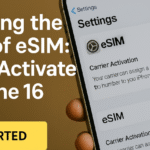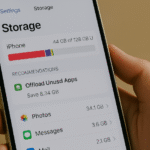The latest iPhone 16 brings a transformative update for health and wellness enthusiasts—the ability to export health data directly from the Health app in CSV or PDF format. Whether you’re tracking physical activity, sleep patterns, heart rate, or other vital metrics, having access to your raw health data empowers you to make better decisions and share valuable information with professionals.
In this guide, you’ll learn how to export your iPhone 16’s health data, why this feature matters, and how it integrates into your overall health journey.

Why Exporting Health Data Is a Game-Changer
Key Benefits:
-
Accessibility: Exporting to PDF or CSV lets you access your health records anytime, even offline. You can also share your data easily with your doctor, fitness coach, or nutritionist.
-
Analysis: Want to identify trends over time? Exporting to CSV gives you the flexibility to analyze your metrics using tools like Excel or Google Sheets, enabling powerful insights into your wellness progress.
-
Integration: Your exported health data can be combined with third-party platforms like Fitbit, MyFitnessPal, or Apple Research. This integration provides a comprehensive view of your fitness, diet, sleep, and heart rate trends.
-
Privacy Control: You decide what to share, when to share it, and with whom. Your data stays fully under your control.
How to Export Health Data from iPhone 16
Exporting is simple and takes less than 2 minutes:
-
Open the Health app on your iPhone 16
-
Tap the “Health Data” tab
-
Choose a data category: Activity, Sleep, Heart Rate, etc.
-
Tap the “Share Data” or “Export All Health Data” option
-
Choose the format: PDF or CSV
-
Select the time range: daily, weekly, monthly
-
Tap Export and follow the on-screen instructions
You can now save or send this data securely via Mail, Files, or your preferred app.
Real-Life Use Cases
-
Medical Consultations: Bring your PDF records to doctor visits
-
Fitness Coaching: Share performance data with your trainer
-
Wellness Journaling: Track mood, sleep, and activity changes over time
-
Self-Awareness: Analyze patterns for better personal health choices
Related iPhone 16 Features You Should Know
Maximize the benefits of your device with these additional features:
Conclusion: Take Control of Your Wellness
With iPhone 16’s data export feature, you now have real ownership of your health metrics. No more guessing or relying on limited app visualizations—export your data, analyze trends, and share reports when needed.
This feature supports a data-driven approach to health, whether you’re an athlete, managing a condition, or simply staying proactive about wellness.
So, why wait? Try exporting your health data today and explore the power of digital self-awareness.