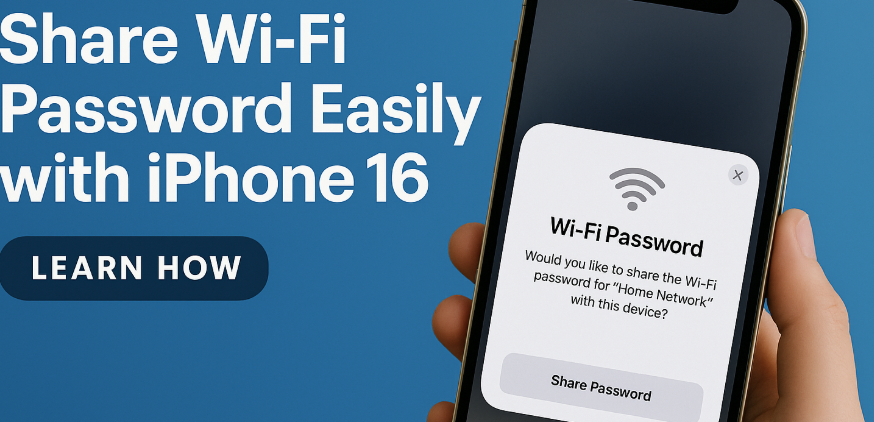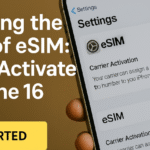Imagine a friend or family member visiting and asking for your WiFi password. Instead of spelling out a long and complicated key, what if you could share it in just a few taps? With iPhone 16, that’s now possible.
In this guide, we’ll walk you through how to share your WiFi password using your iPhone 16 quickly and securely. Apple’s built-in feature simplifies this common task while keeping your network protected.

Why This Feature is a Game-Changer
Apple has introduced WiFi password sharing to remove the friction of network access. It’s efficient, secure, and incredibly useful when:
-
Hosting guests
-
Setting up multiple Apple devices
-
Sharing a network between friends, family, or coworkers
By sharing passwords with just a tap, you avoid:
-
Typing errors in complex passwords
-
Security risks from saying passwords aloud
-
Inconvenient searches through notes or settings
How to Share WiFi Password from iPhone 16
Here’s a simple step-by-step process to share your WiFi password:
1. Ensure Devices Are Nearby
Both devices (yours and the one requesting access) must be:
-
Within Bluetooth and WiFi range
-
Unlocked and running iOS 11 or later
-
Signed in to iCloud with saved email IDs of each other in Contacts
2. Unlock Your iPhone
Use Face ID, Touch ID, or passcode to unlock your iPhone 16.
3. Connect to the Target WiFi Network
Make sure your iPhone 16 is already connected to the WiFi network you want to share.
4. Trigger the Request
On the other person’s iPhone:
-
Go to Settings > WiFi
-
Tap the WiFi network they want to join
You will see a pop-up on your iPhone 16 asking whether you want to share the password.
5. Tap “Share Password”
Tap the blue Share Password button.
6. Confirmation
The password will be sent automatically, and the other device will connect instantly—no manual entry required.
What Makes This Feature Secure?
Apple’s sharing system uses proximity, device identity, and iCloud contact recognition to ensure you’re only sharing WiFi credentials with trusted individuals. The password is not displayed—it is transmitted via encrypted Apple protocols.
Practical Use Cases
This feature is especially useful for:
-
Homes with smart devices needing frequent WiFi pairing
-
Offices where team members bring new Apple devices
-
Educational or co-working spaces
-
Traveling and hotspot sharing with family
Related iPhone 16 Tutorials You’ll Love
Enhance your iPhone usage with these additional guides:
Conclusion: Seamless WiFi Sharing Starts Here
The ability to share your WiFi password from iPhone 16 is more than just a convenience—it’s a feature that saves time, improves privacy, and simplifies device onboarding.
In just seconds, you can connect a guest or new device without typing or exposing passwords. Apple’s approach to this feature reflects its design philosophy: simple, secure, and smart.