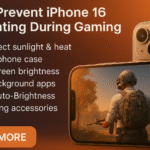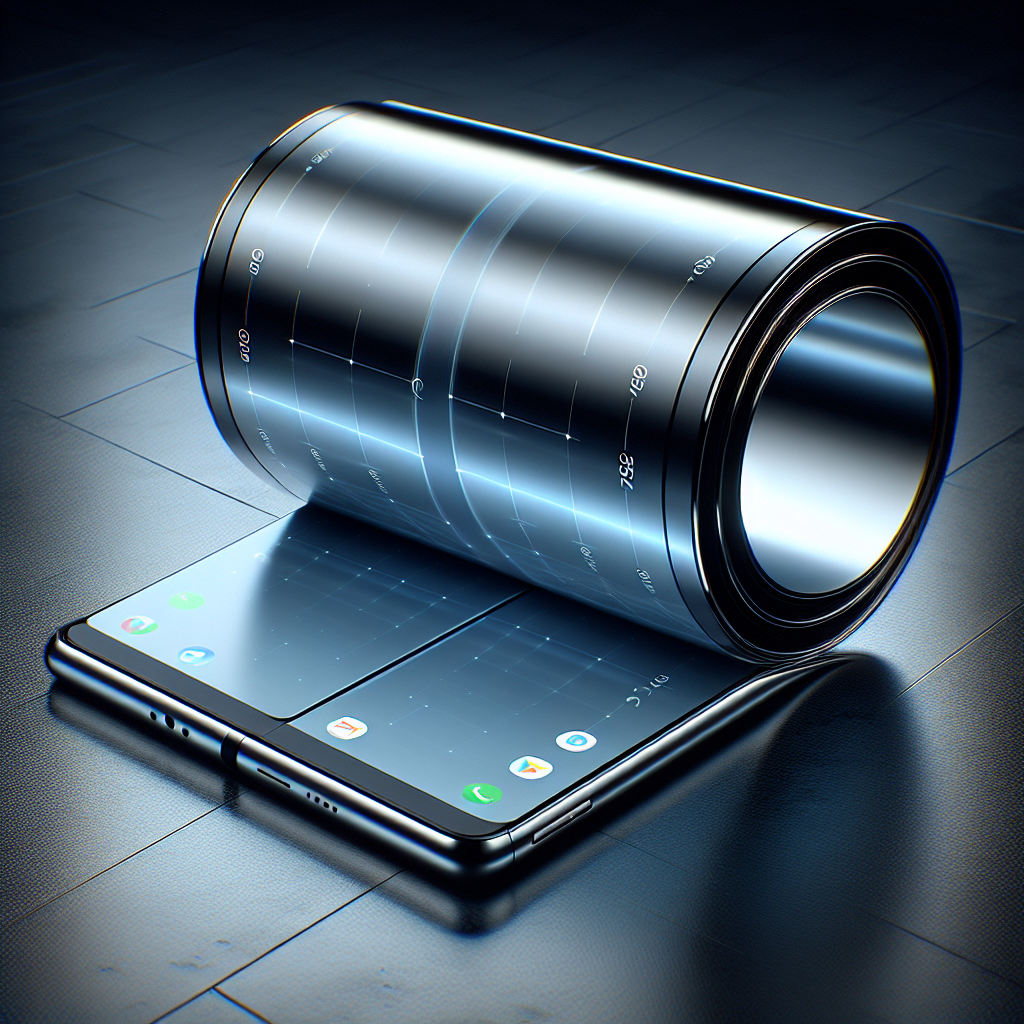Managing two phones for work and personal life used to be the norm. Constantly juggling between devices, dealing with separate chargers, and worrying about syncing contacts is not only inefficient it’s outdated.
Enter iPhone 16 with Dual SIM support. With this game-changing feature, you can use two different phone numbers one physical SIM and one eSIM on the same device. Whether you’re a professional separating work from personal life or a frequent traveler juggling local and international carriers, the iPhone 16 Dual SIM functionality has you covered.
What Is Dual SIM Support on iPhone 16?
Dual SIM enables your device to hold two separate mobile numbers simultaneously. You can:
-
Make and receive calls from both numbers
-
Send and receive messages across both lines
-
Switch between data networks as needed
-
Customize settings for each line independently
This is particularly useful for business professionals, remote workers, travelers, or anyone looking to streamline communication.
iPhone 16 Dual SIM: Key Features
Here’s how Apple’s implementation stands out:
-
One Physical SIM + One eSIM:
The iPhone 16 supports a nano-SIM and an embedded eSIM. You can activate both simultaneously and choose which one handles voice, data, or messages. -
Seamless Switching Between Lines:
You can manually select or automate which SIM handles specific tasks, such as which to use for data, or which to display as your caller ID. -
Full Customization:
Assign unique ringtones, voicemail greetings, notifications, and even mobile data plans for each line. -
Carrier Flexibility:
Great for international travelers switch to a local carrier using the eSIM while keeping your primary SIM active. This is ideal for managing roaming costs.
Benefits of Dual SIM on iPhone 16
Here’s what you gain by enabling iPhone 16 dual SIM functionality:
Work-Life Balance
Keep work calls, texts, and contacts entirely separate from your personal ones all on one device.
Cost Optimization
Choose the best carrier plans for each SIM: one for affordable voice rates, the other for superior data packages or international usage.
Convenience While Traveling
Avoid carrying a second phone or swapping out SIM cards by activating local eSIM plans abroad while retaining your home network.
No Missed Connections
Receive calls and texts on both numbers without interruption your iPhone will prioritize incoming traffic intelligently.

How to Set Up Dual SIM on iPhone 16
Setting it up is simple:
-
Insert your physical SIM card
-
Navigate to Settings > Cellular
-
Tap Add Cellular Plan to scan a QR code or manually enter your eSIM details
-
Label your SIMs (e.g., Work / Personal)
-
Choose default settings for voice, data, and messaging
Need help troubleshooting? Reset your network settings if the eSIM doesn’t activate correctly or you’re switching carriers.
Use Cases and Bonus Features
-
Assign Back Tap Shortcuts
Easily switch SIM functions using iPhone 16’s Back Tap gesture for speed dialing or data switching. -
Enhanced Privacy
Want to protect your personal SIM profile? Use Apple’s advanced privacy settings to separate apps or enable app-level restrictions per SIM. -
Smart Overheating Prevention
Minimize overheating when juggling SIM-based apps and games by adjusting app activity based on active SIM use. -
Health-Optimized Profiles
Dual SIM profiles can also be used to separate fitness tracking data from business-related contacts and logins.
Conclusion: Upgrade to Simplify
The iPhone 16 dual SIM feature is more than just a tech spec it’s a lifestyle upgrade. With the ability to manage two numbers on one powerful device, you’ll reduce clutter, increase convenience, and stay connected on your own terms.
So whether you’re traveling abroad, managing business clients, or just tired of carrying two phones, dual SIM support on iPhone 16 is the solution.