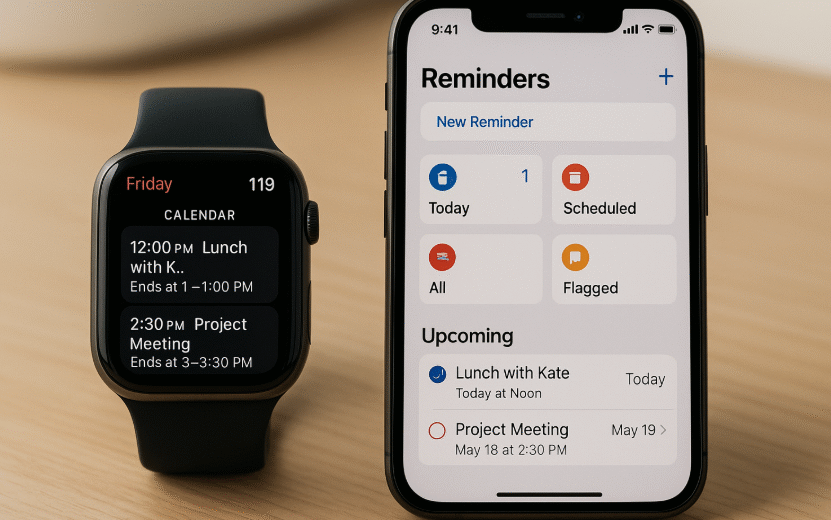Using Apple Watch to Unlock Your Mac Securely
In today’s world, security is paramount, especially when it comes to accessing sensitive data stored on your Mac. Apple has made it easier than ever to secure your devices, and with Apple Watch, you can enjoy effortless security that feels almost magical. In this guide, we will walk you through the process of using your […]