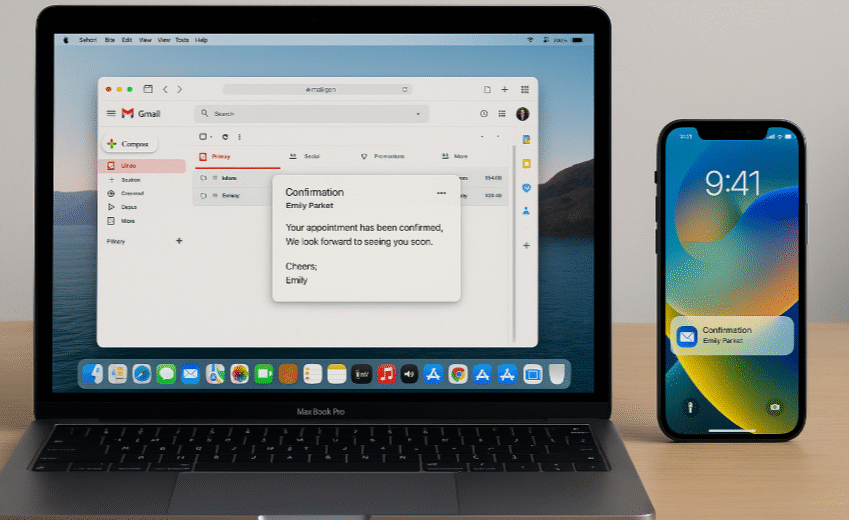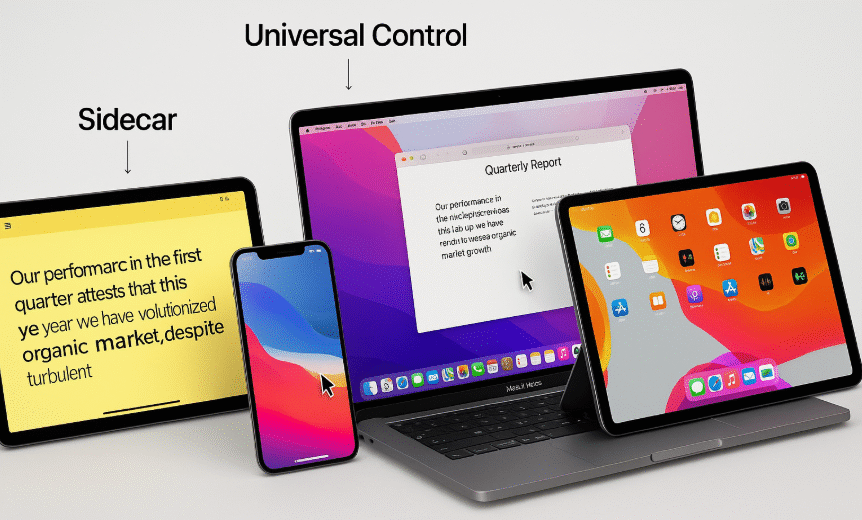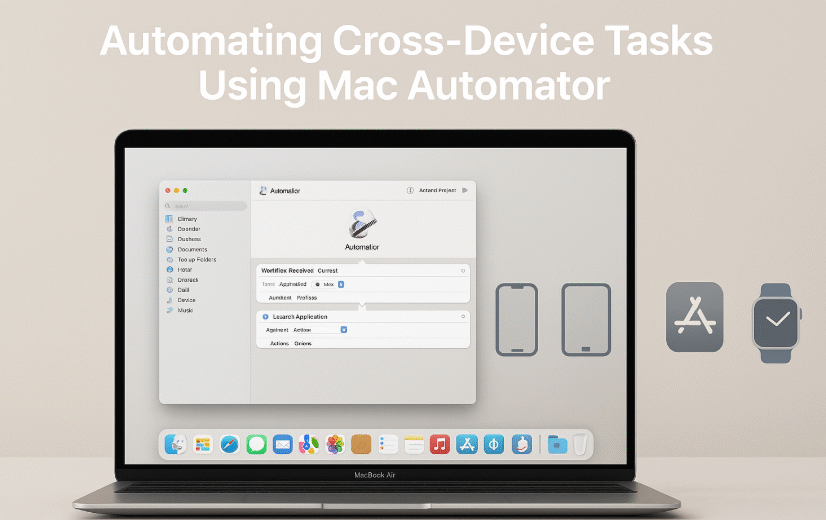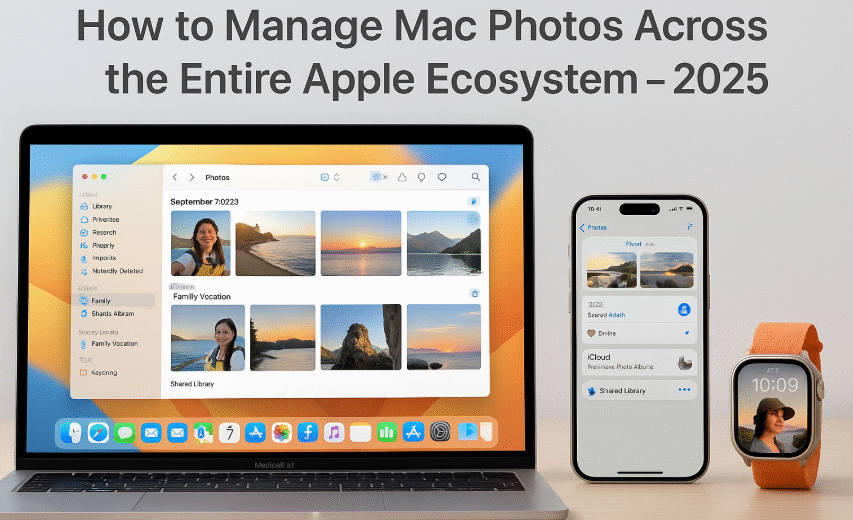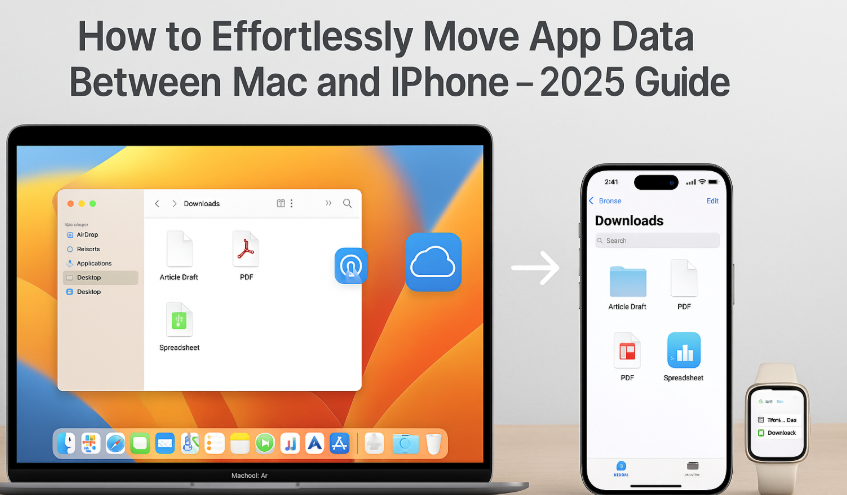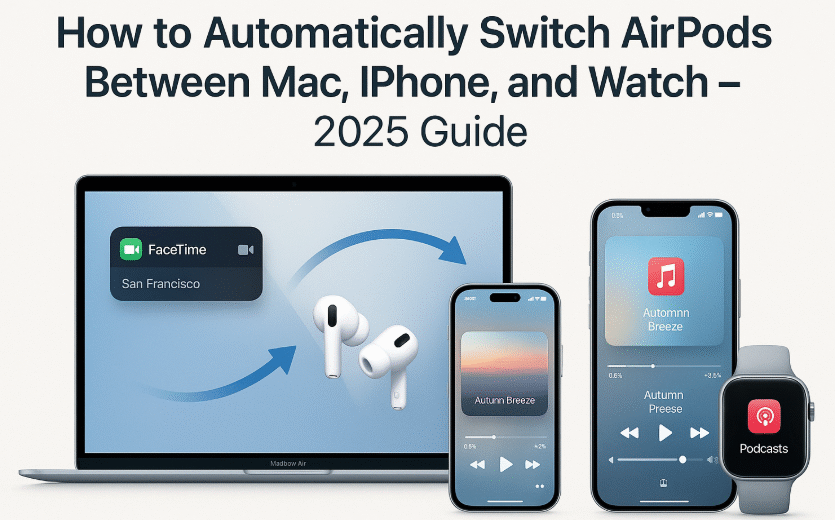Using Mac’s Spotlight for Cross-Device File Searches
In the world of Apple devices, productivity is a key driver, and one of the most powerful, yet often underused, features for streamlining work is Spotlight search. Whether you’re working on your Mac, iPhone, or iPad, Spotlight allows you to search for documents, emails, apps, and even web results seamlessly across your Apple ecosystem. This […]