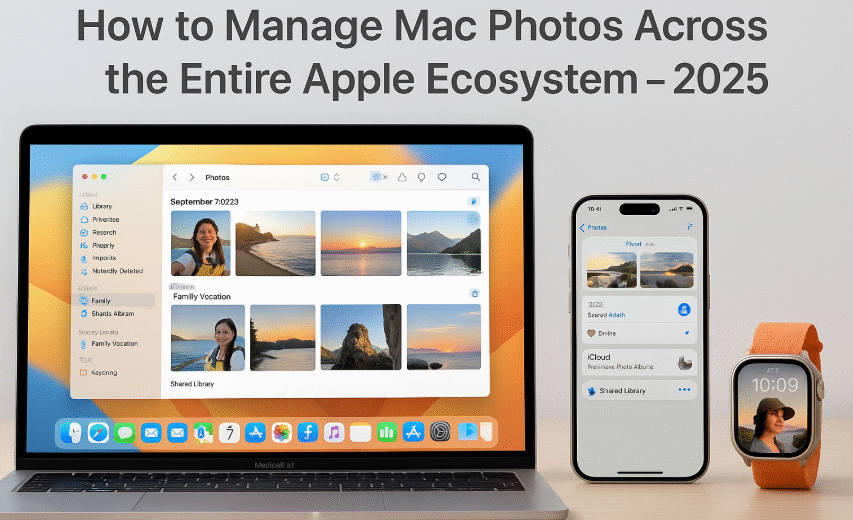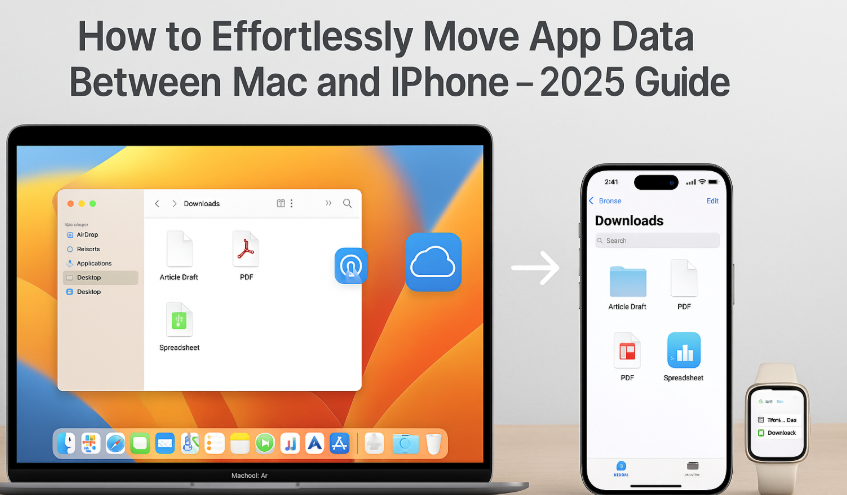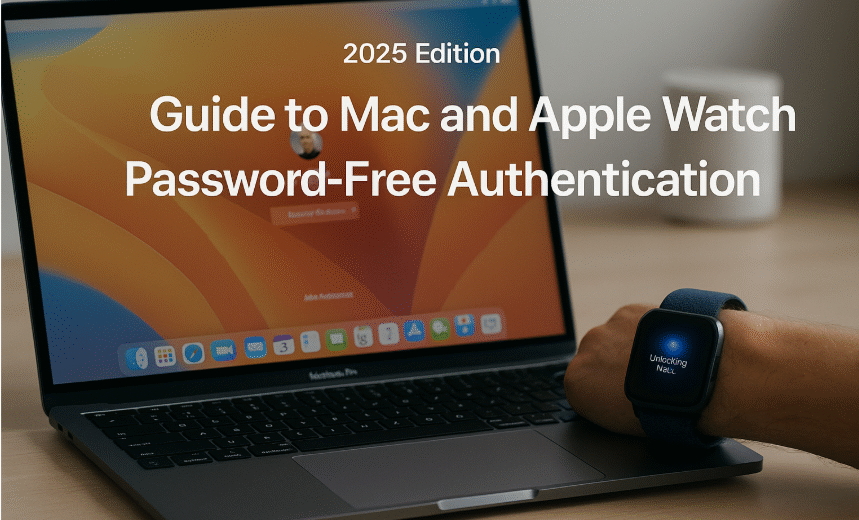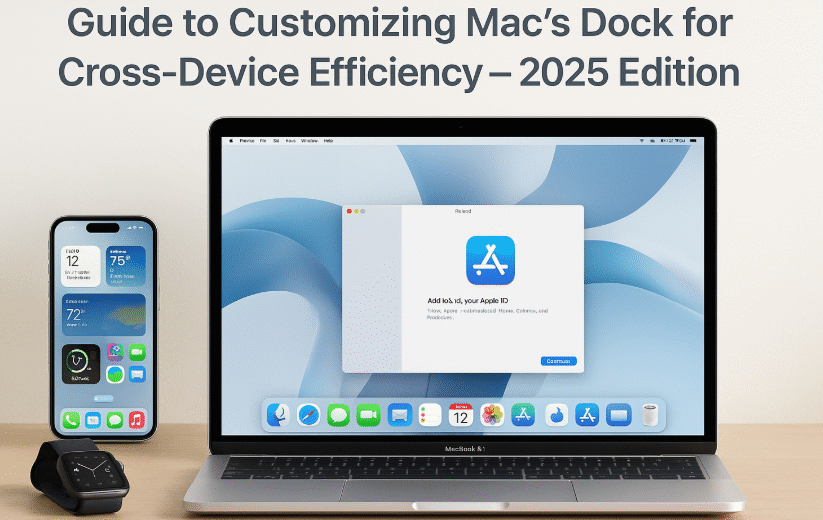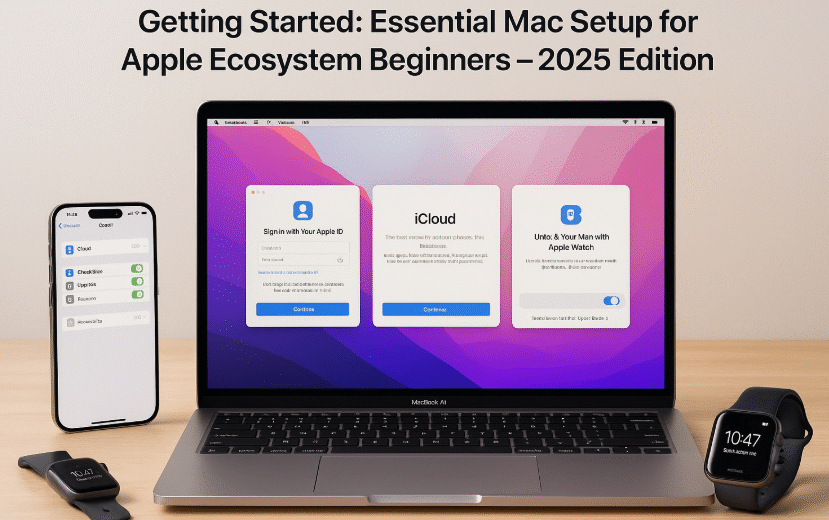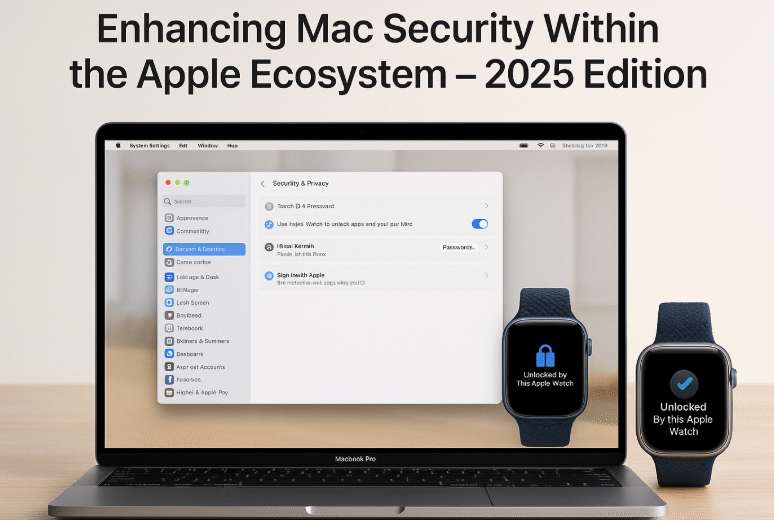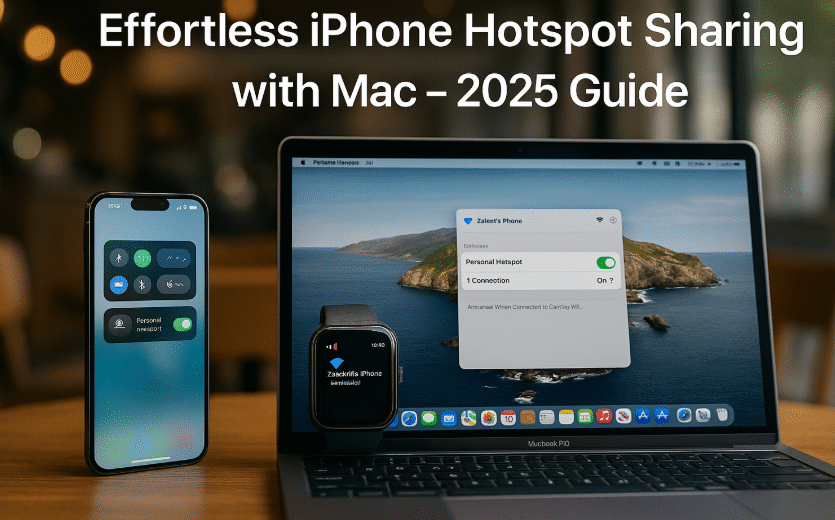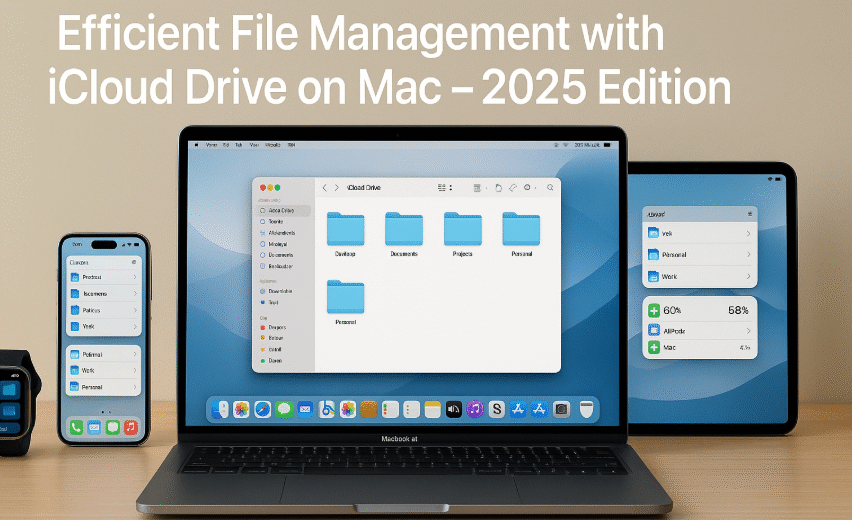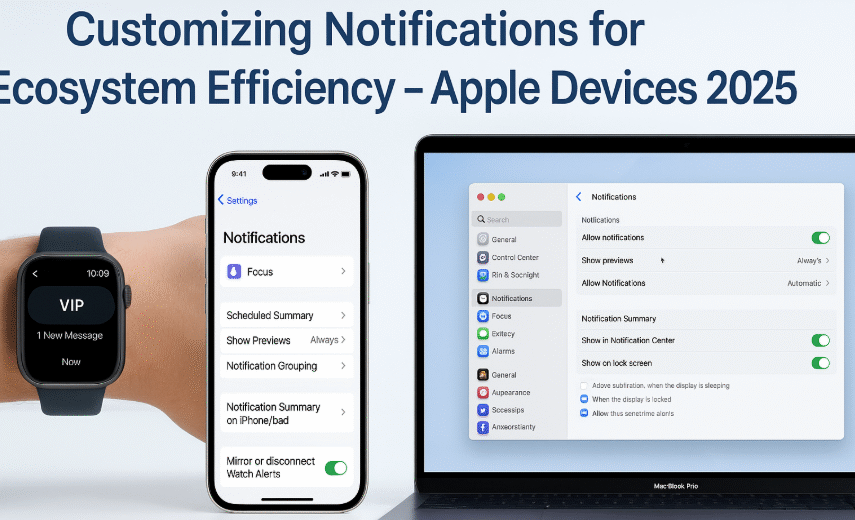How to Manage Mac Photos Across the Entire Apple Ecosystem
Your photos are more than just files they’re memories. In Apple’s 2025 ecosystem, managing and syncing those memories across Mac, iPhone, iCloud, and even Apple Watch is easier and smarter than ever. This guide walks you through how to organize, sync, share, and secure your photo library seamlessly across your Apple devices. Related Pillar Post: […]