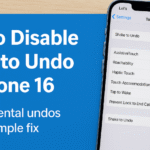Using your iPhone 16 with a Bluetooth headset should be a seamless experience but for some users, only one side of the headset produces sound. This problem is more common than you’d expect, and while it can be frustrating, the fix is often straightforward.
In this post, we’ll break down why this issue happens and how to resolve it with step-by-step instructions.
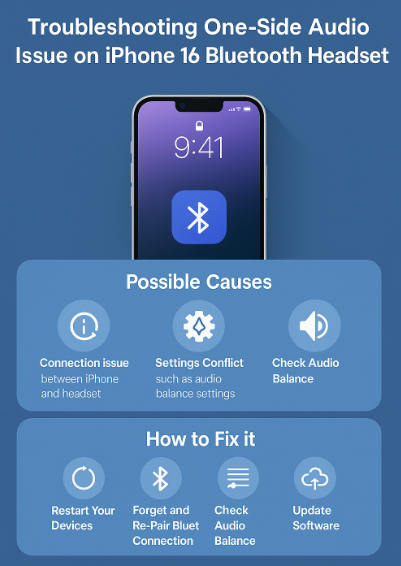
Why Does Only One Side of Your Bluetooth Headset Work?
There are several potential culprits for one-sided audio:
-
Connection Instability: Weak or dropped Bluetooth signals may cause one earpiece to stop functioning.
-
Software Glitches: Minor bugs or iOS issues may affect audio output distribution.
-
Audio Balance Settings: Misconfigured system-level audio balance can reduce sound to one channel.
-
Hardware Faults: Physical defects in the headset or device can also cause lopsided sound.
How to Fix One-Side Audio on iPhone 16 Bluetooth Headset
1. Restart Your Devices
-
Turn off and restart both your iPhone 16 and the Bluetooth headset.
-
Reconnect and test the audio.
2. Forget and Re-Pair the Bluetooth Device
-
Go to: Settings → Bluetooth
-
Tap the (i) next to the connected headset → Forget This Device
-
Turn Bluetooth off and on again, then reconnect the headset.
3. Check Audio Balance Settings
-
Navigate to: Settings → Accessibility → Audio/Visual
-
Ensure the Balance slider is centered. If it’s skewed to one side, audio will only play in one ear.
4. Update iOS and Headset Firmware
-
Go to: Settings → General → Software Update to ensure your iPhone 16 is up-to-date.
-
Check your headset’s official app (if available) to update its firmware.
5. Test with Another App or Device
-
Try using your headset with a different phone or app.
-
If it works elsewhere, the problem may be with your iPhone or the original app.
Related Fixes to Explore
This audio issue can overlap with other common iPhone 16 sound problems. You may also want to check:
What This Means for You
Dealing with one-sided audio on your iPhone 16 doesn’t necessarily mean your headset is broken. In many cases, a few simple adjustments can restore full functionality and save you from replacing a perfectly working accessory.
These fixes empower you to manage your device confidently no Genius Bar appointment needed.
Final Thoughts: Tech Troubles Don’t Have to Win
With a little patience and the right guidance, most one-sided Bluetooth issues are completely solvable. Try the solutions above and enjoy uninterrupted audio whether you’re on a call, listening to music, or watching your favorite show.
In a world full of bugs and Bluetooth quirks, staying informed is your best defense.