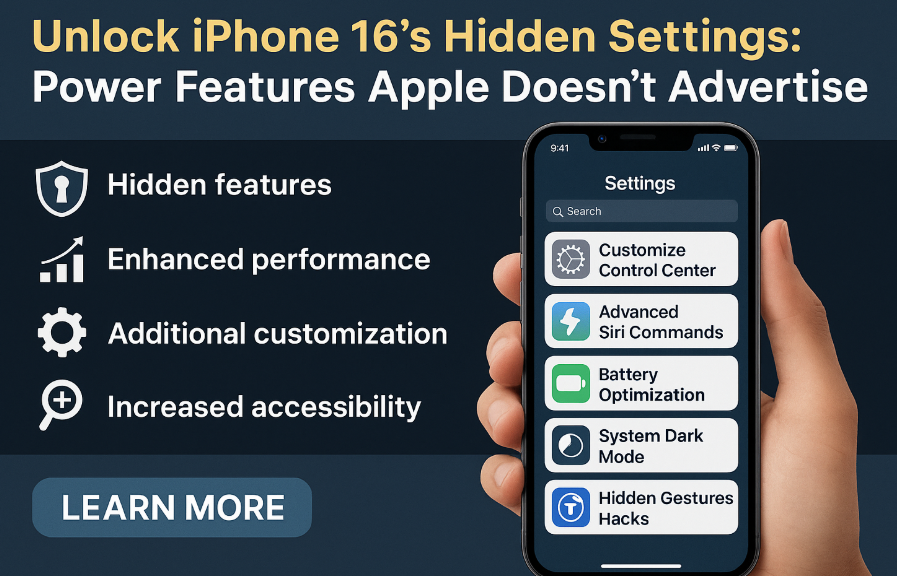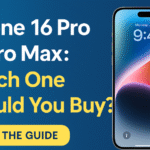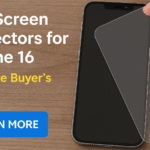Are you only scratching the surface of what your iPhone 16 can do? Many users don’t realize the powerful customization and performance options hidden deep within the iOS interface. Apple doesn’t always promote these advanced features but unlocking them can transform your daily experience.
This guide will show you how to access and optimize hidden iPhone 16 settings for better speed, more control, and deeper personalization.
What Are Hidden iPhone Settings?
Hidden settings are advanced options in iOS that aren’t directly visible or accessible via the default menus. They often control:
-
Deeper accessibility and gesture functionality
-
System-wide visual themes
-
Battery and performance optimization
-
App behavior and usage metrics
-
Voice command extensions
These options can be accessed using specific menus, toggles, or third-party workarounds.
How to Access Hidden Settings
You can unlock iPhone 16 hidden settings by following these steps:
-
Open the Settings app
-
Navigate to system categories like Accessibility, Control Center, or Siri & Search
-
Use the search bar to locate less obvious toggles like:
-
Back Tap
-
AssistiveTouch
-
App Limits
-
Hearing Device Support
-
-
Experiment with Developer mode, Lockdown mode, or Focus Filters in Privacy & Security
Top Hidden Settings You Should Try
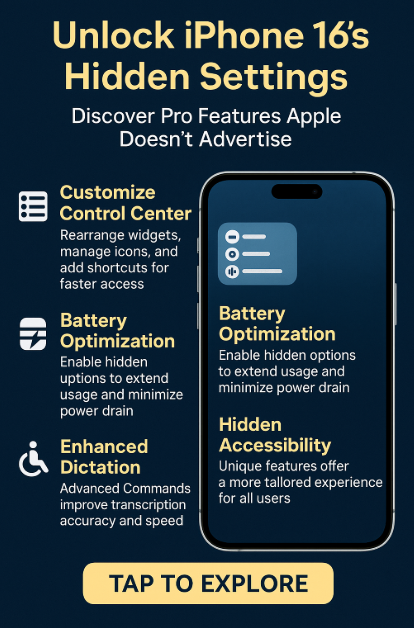
Customize Control Center
Add or remove shortcuts, rearrange icons, and toggle obscure features like sound recognition, screen recording, or sleep mode.
Advanced Siri Commands
Enable developer-level Siri actions for better voice control and app automation.
Battery Optimization Modes
Enable Low Power Mode, Background App Refresh control, and Analytics Limiting to extend battery life significantly.
System-Wide Dark Mode with Filters
Set up scheduled dark mode and combine it with reduced white point and grayscale for a personalized visual experience.
Hidden Gestures & Multitasking Swipes
Use gesture options under Accessibility to unlock hidden swipe combinations that improve navigation.
Accessibility Hacks
Use Headphone Accommodations, Sound Recognition, or Custom Gestures to tailor your phone’s interface.
What This Means for You
Once unlocked, these hidden settings allow you to:
-
Improve device speed and battery
-
Make your interface more visually comfortable
-
Increase productivity via gesture shortcuts and Siri commands
-
Enhance security and privacy through system toggles
-
Personalize your iPhone in ways Apple doesn’t advertise
Pair with Other Optimizations for a Supercharged iPhone 16
Explore these guides to further enhance your iPhone 16 experience:
Conclusion: Unlock Your iPhone’s Full Potential
Hidden settings are like iOS cheat codes powerful, subtle, and often overlooked. Whether you’re customizing your iPhone 16 for productivity, visual comfort, security, or performance, these hidden controls put you in command.
Don’t settle for Apple’s default layout go deeper and unlock a better, smarter device.