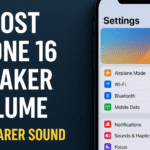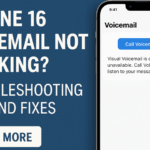Battery life is one of the most critical aspects of smartphone performance, and Apple knows it. With the iPhone 16, Apple has introduced a more refined and intelligent Optimized Battery Charging feature designed to preserve your battery’s health and extend its lifespan.
Whether you’re a power user or a casual browser, leveraging this feature can make a noticeable difference in how your iPhone performs over time. This article breaks down how it works, why it matters, and how to activate it properly.

What is Optimized Battery Charging?
Optimized Charging uses built-in machine learning to understand your daily usage habits when you charge, when you unplug, and how long your phone stays connected. It then strategically delays charging past 80% to reduce long-term battery wear.
Here’s how it works:
-
The system learns your routine like charging overnight.
-
It then pauses charging at 80% and resumes just before you typically wake up or unplug.
-
This reduces the amount of time the battery remains at full charge, minimizing chemical aging.
This feature works silently in the background but provides long-term advantages without disrupting your day-to-day phone use.
Why Optimized Charging Matters
The longer your battery stays at 100% especially while plugged in the more stress it endures. Over time, this contributes to battery degradation, shortening both capacity and lifespan.
Key Benefits:
-
Extends Battery Lifespan: Less time at full charge means slower battery aging.
-
Reduces Heat Stress: Prevents overheating from prolonged charging.
-
Maintenance-Free: Automatically adjusts to your habits, requiring no manual effort.
-
Preserves Performance: A healthier battery equals smoother long-term performance.
You can pair this feature with a solid backup strategy for your iPhone 16 to keep your data and device both protected and optimized.
How to Enable Optimized Battery Charging on iPhone 16
Enabling this feature is simple and takes less than a minute:
-
Go to Settings
-
Tap Battery
-
Select Battery Health & Charging
-
Toggle on Optimized Battery Charging
Once enabled, iOS will automatically adapt to your daily patterns. If your routine changes, iOS re-learns and adjusts.
Smart Charging in the Real World
If you plug your phone in at night and wake up at 7 AM, iOS might charge up to 80% by midnight and finish the rest around 6:30 AM. This means less time spent at high charge, which equals less wear and tear on your lithium-ion battery.
Optimized charging is especially helpful if you’re using your device to manage tasks like:
All of these functionalities put demand on your battery and keeping it in optimal condition is key for reliable performance.
What This Means for You
With iPhone 16’s Optimized Charging, you no longer have to think about:
-
When to unplug your phone
-
Whether overnight charging is damaging your device
-
Manually setting reminders to preserve battery life
This is especially helpful for those who charge overnight a habit most users share. Apple has essentially automated best practices for battery health and built them directly into iOS.
Final Thoughts
Battery degradation is a slow but inevitable process. However, using tools like Optimized Battery Charging can significantly delay this decline and extend the useful life of your iPhone 16.
For professionals and casual users alike, that translates to:
-
Fewer unexpected shutdowns
-
Longer intervals between full charges
-
Better resale value due to a healthier battery
So, if you haven’t turned on this feature yet, head to your settings today and do it. It’s one of the simplest steps you can take for long-term performance and peace of mind.