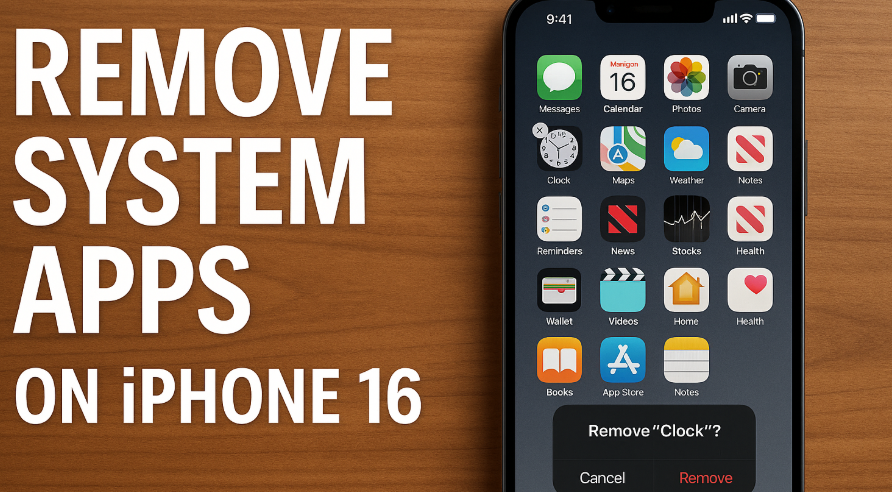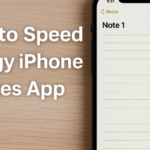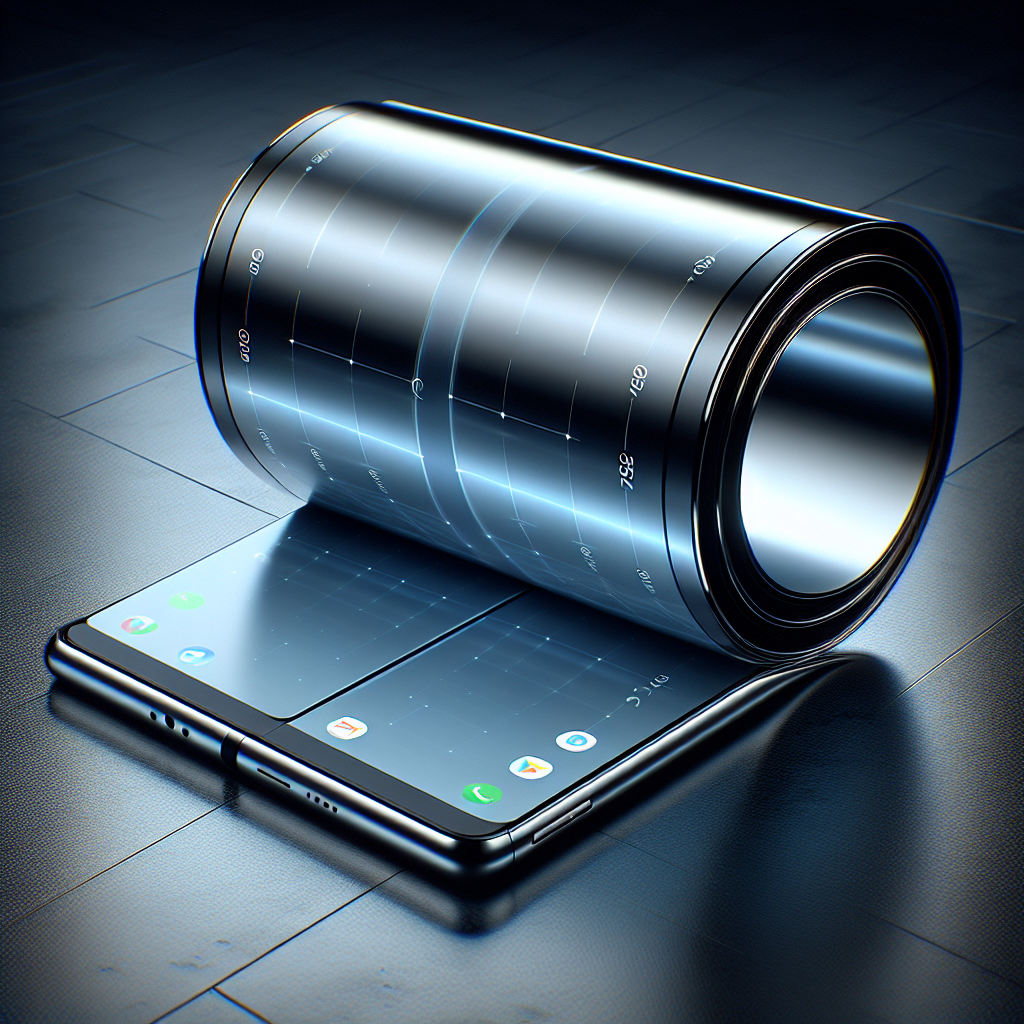Apple’s iPhones are known for their streamlined user experience and carefully curated ecosystem. But one point of friction for many users has always been the inability to remove default system apps. Apps like Stocks, Compass, or Tips often remain unused and take up space yet cannot be deleted. With the release of iPhone 16, there’s growing speculation that Apple may finally give users the freedom to remove these apps.
Let’s dive into what this potential change could mean for users, the benefits it brings, and how it fits into the broader iPhone 16 experience.

The Current State of System Apps on iPhone
iOS comes preinstalled with a suite of system apps some essential, others optional at best. While apps like Messages, Safari, or Phone are crucial to the iOS ecosystem, others like Tips or Compass may offer little day-to-day value for many users. Unfortunately, these apps are baked into iOS and can’t be removed without workarounds.
For years, Apple has defended its decision to keep these apps undeletable, citing:
-
System stability
-
Device security
-
Seamless app-to-app integration
But as the iPhone becomes more customizable and user preferences evolve, Apple might be ready to reconsider.
iPhone 16 Rumors: System App Removal Could Be Coming
Rumors surrounding iOS 18 and the iPhone 16 suggest Apple may introduce the long-awaited feature to delete native system apps. This isn’t confirmed yet, but internal leaks and industry speculation point to increased iOS flexibility.
If Apple makes this official, it would signal a major philosophical shift giving users more control over device customization, storage management, and user interface design.
Why Deleting System Apps Matters
Allowing users to remove preinstalled apps could bring a number of benefits:
1. Free Up Storage Space
System apps, though small individually, add up. Removing them could reclaim meaningful storage, especially for 128GB or 64GB devices.
2. Cleaner Home Screen
No more hiding unused apps in folders or dragging them to the last page. Deleting them creates a cleaner, more organized experience.
3. Improved Device Performance
Some apps continue running background processes. Eliminating these could lead to better RAM management, battery life, and system responsiveness.
4. Enhanced Customization
Users could tailor the iPhone experience around the apps they love whether it’s replacing Notes with Notion or Weather with a third-party app.
What This Means for Power Users
Power users have long been asking Apple for more control and this feature would grant it. For developers, minimalists, and privacy-conscious users, deleting unnecessary apps helps declutter workflows, protect data, and improve performance.
Meanwhile, users focused on productivity can pair this flexibility with powerful iPhone 16 features like:
Apple’s Strategy: Control vs. Customization
While some may view system app deletion as a basic feature, it represents a deeper shift in Apple’s ecosystem. Historically, Apple maintained strict control over its OS. But with increasing user demands for personalization and evolving privacy standards, flexibility is now a competitive edge.
Allowing users to uninstall system apps:
-
Shows Apple is listening to its community
-
Provides parity with Android customization
-
Reduces “feature fatigue” by letting users declutter their experience
What the Tech World Thinks
Analysts speculate that allowing system app removal would positively impact iPhone satisfaction and adoption rates especially in the tech-savvy market segments. It could also support enterprise deployments, where minimal device images are preferred for security reasons.
For stock market watchers and Apple investors, this kind of shift may reflect Apple’s broader strategy in simplifying iOS and boosting user control — a potential nod to increasing user engagement metrics.
Explore the latest Apple and tech stock performance
Conclusion
If iPhone 16 and iOS 18 do enable system app removal, it will mark a significant step in Apple’s journey toward personalization, privacy, and user-centric design. While nothing is confirmed yet, the trend is clear: users want more control, less clutter, and smarter customization.
.